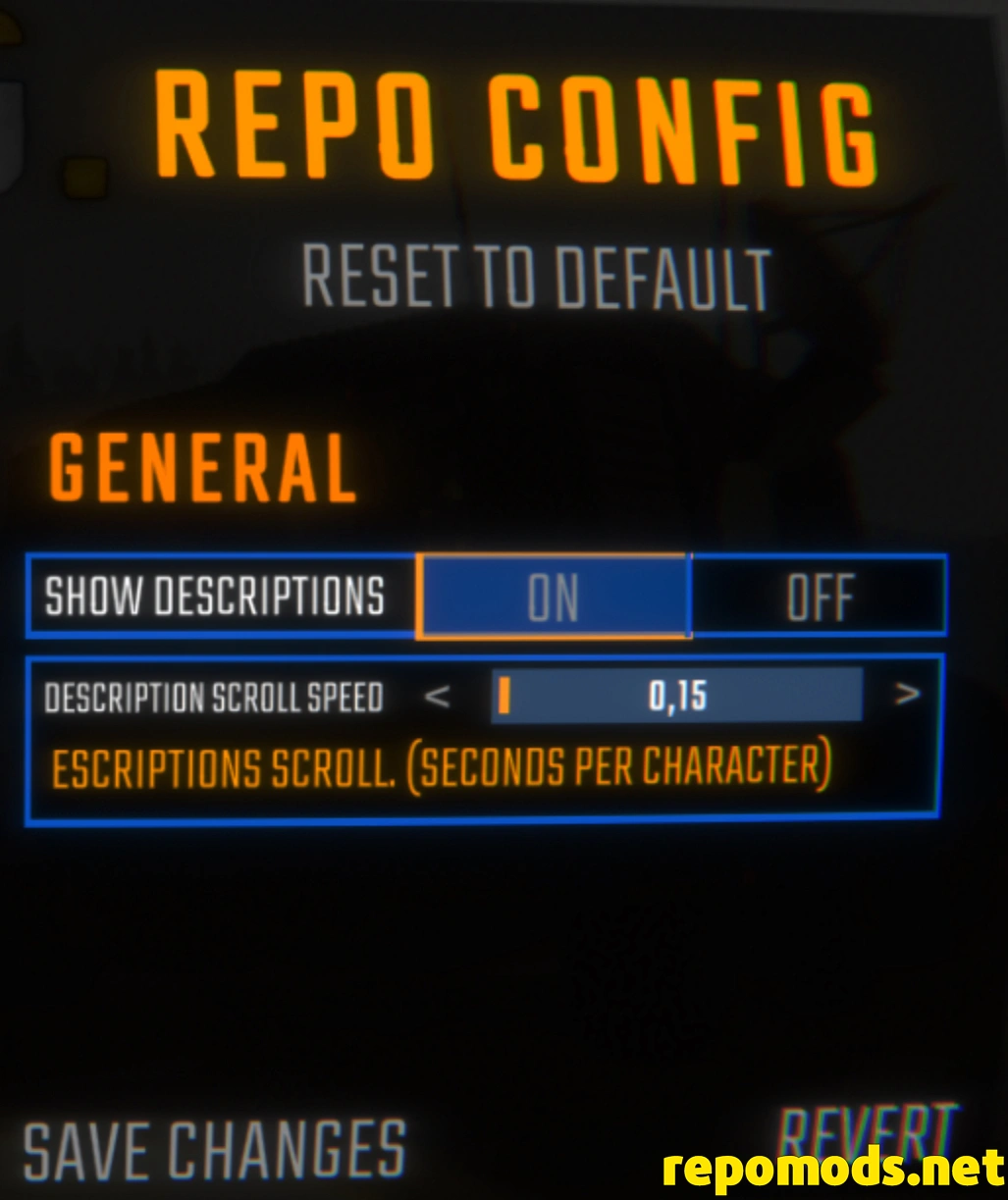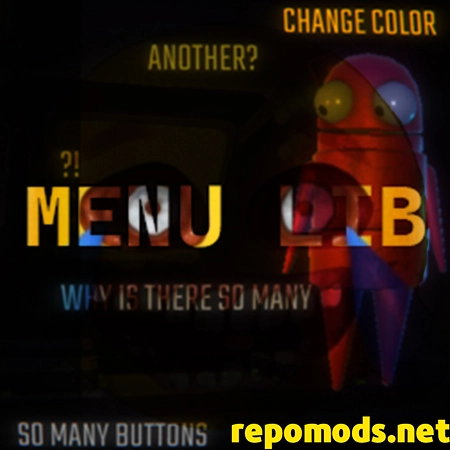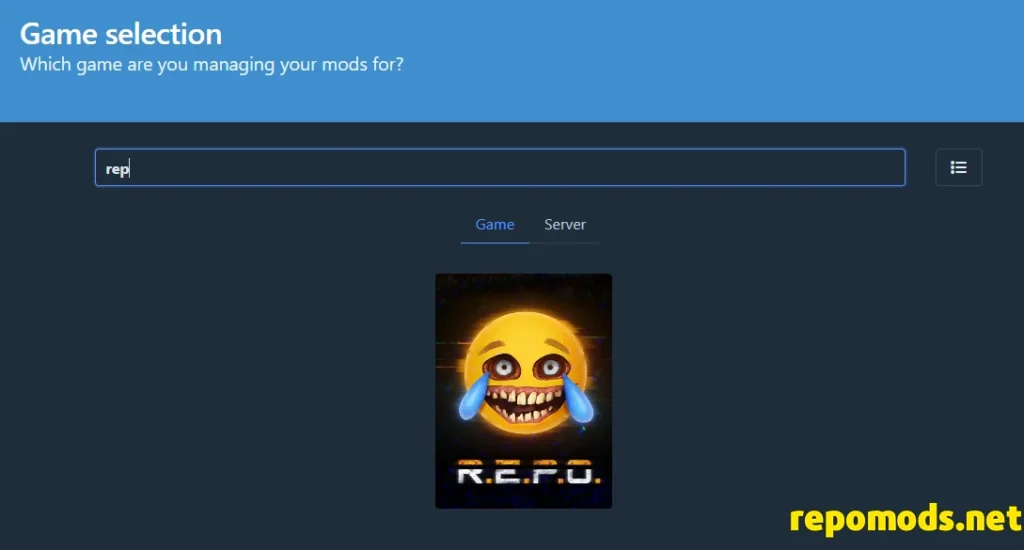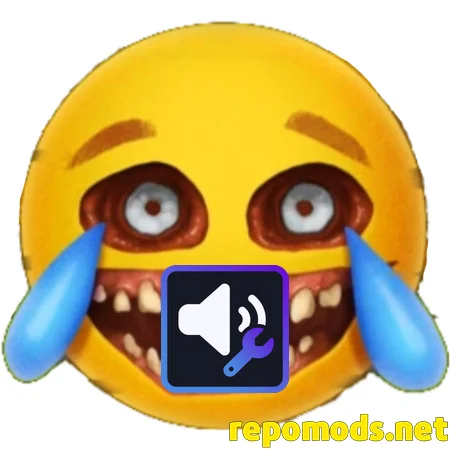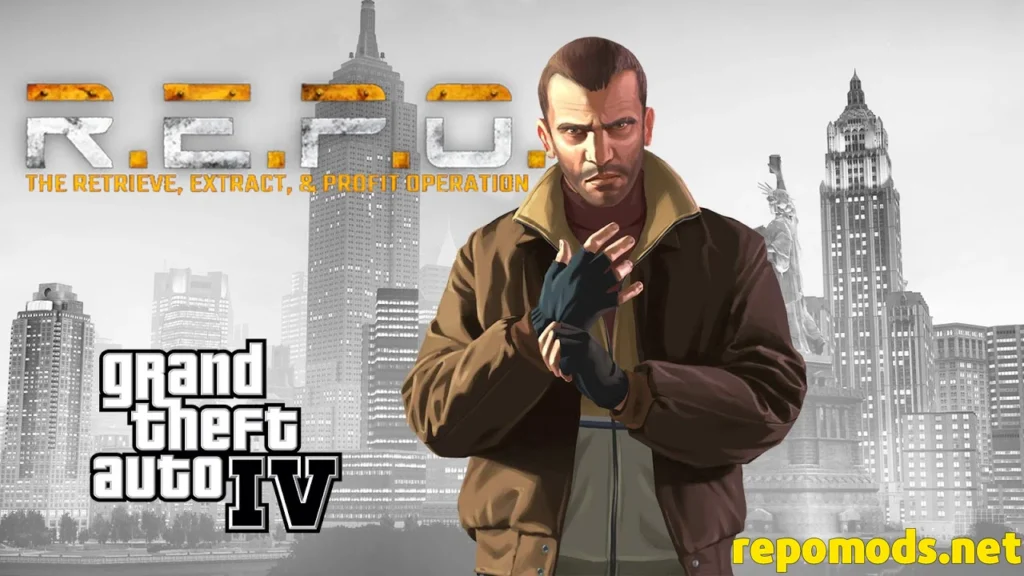Version 1.1.8 improved usability by enabling scrolling for mod names that are too long to fit in the list view, ensuring they are still readable. It also adjusted how default value ranges are handled for float and integer settings, likely providing better consistency or flexibility for configuration.
Version 1.2.0 introduced several new features and enhancements. It now uses MenuLib v2.4.0 and displays plugins alphabetically, making navigation more intuitive. A search bar was added to help users quickly find specific plugins or settings – although its visual design is noted as temporary and will be improved later. Support for string-based settings was added, expanding customization options. Additionally, if a user tries to press Escape with unsaved changes, a confirmation popup will appear. Scroll speed for both the mod list and settings list has also been made constant, providing a smoother and more predictable experience.
In version 1.2.1, text styles were adjusted so that text is no longer fully capitalized, offering a cleaner and more natural look. Descriptions for settings were temporarily removed, pending a better implementation approach.
Version 1.2.2 resolved a small but important issue where float sliders were displaying the wrong number of decimal places, ensuring better precision and accuracy in settings.