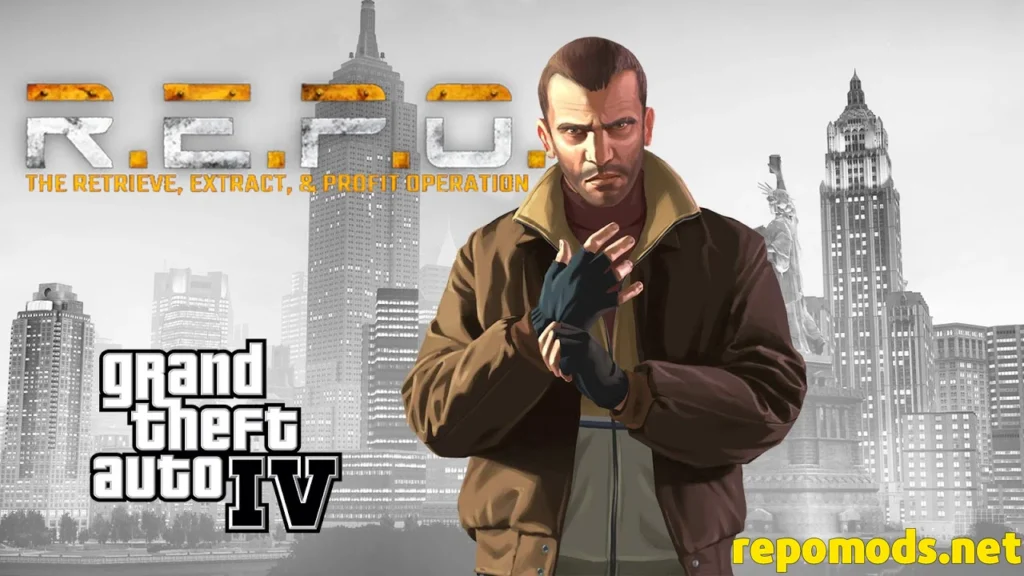ScaleInCart mod scales anything in your cart (items, valuables). The mod is highly customizable, so we recommend you to install REPOConfig and do changes directly in the game.
Configurable Values
General Settings
- Use Mass Scaling: Adjusts valuable size based on mass if enabled; otherwise, uses a preset scale.
- Revert Back To Original Scale: Resets valuables to their original size when removed from the cart (if enabled).
- Scale Everything: Determines if all grabbable objects or just valuables are affected (if enabled).
- Scale Speed: Controls how fast valuables shrink or expand per update.
- Scale Delay: Sets the delay (in seconds) before valuables begin scaling.
Mass Scaling
- Default Scale: The base scale factor when no mass thresholds are met.
- Scale Factors: Defines scaling for different mass values (format: mass=scale).
Modded Valuable Scaling: Custom scaling rules for REPOLib valuables.
Valuable Scaling
- Use Valuable Scale: When enabled, forces valuables to scale always, no matter whether mass-based scaling is enabled.
- Valuable Scale: Sets individual scaling factors for valuables.
Created by BULLETBOT