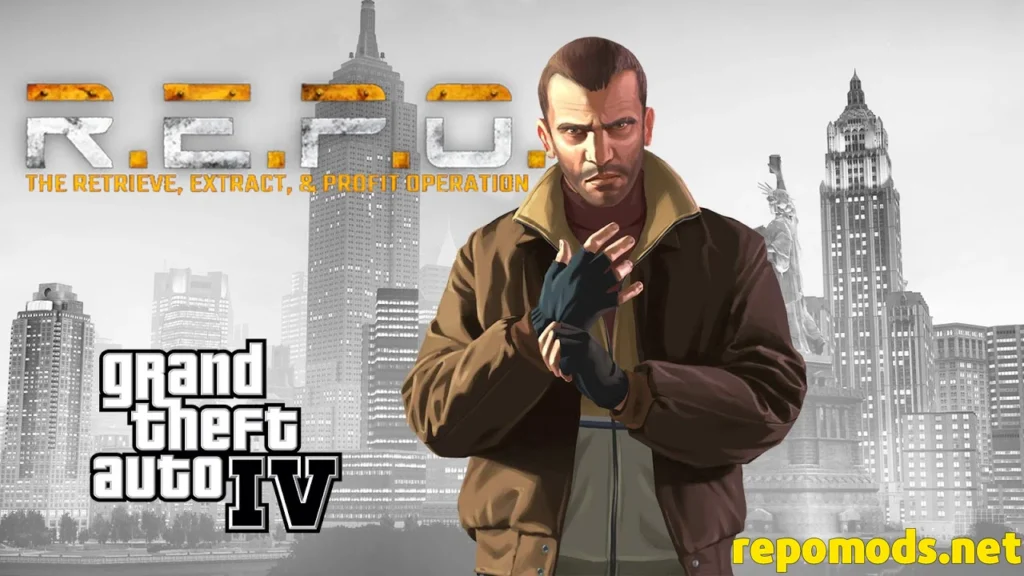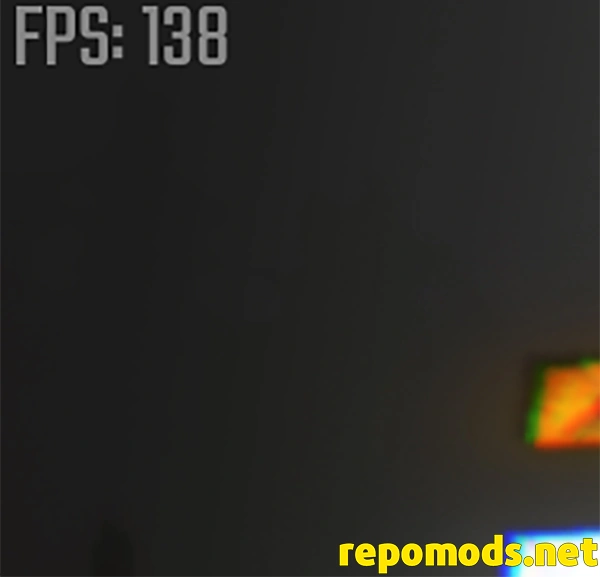Version 0.3.1 introduced new customization features for both the map and UI. A new config item, MapFov, allows players to set a specific field of view for the map; leaving it at default will let EffectsFix handle it automatically. Additionally, a new option allows players to prevent UI stretching when using the ultrawide fix, although it’s noted that the results aren’t visually ideal and are not recommended by default. This version was also compiled for REPO beta v0.1.2.42_beta.
Version 0.3.0 significantly reworked the FOV adjustment system. It removed the previous fix from version 0.2.11 and replaced it with a transpiler patch for CameraZoom.Update, clamping the resulting FOV to more manageable values. A prefix patch for OverrideZoomSet was also added, which scales zoom behavior based on your FOV—zooming is reduced for high FOVs and increased for lower ones. Another patch for SemiFunc.OnScreen was implemented to improve detection of events tied to screen presence, like Shadow Child interactions, which now trigger more reliably at wide FOVs. All of these new patches come with config toggles, allowing users to disable any fix they don’t want.
Version 0.2.11 addressed a critical issue where multiple speed upgrades could lead to an unplayable FOV while sprinting, particularly with high base FOV settings. A temporary fix was implemented by recalculating the sprint FOV modifier to cap peak FOV at 180. The issue was reported to the developers for a possible official solution. This version was compiled for REPO beta v0.1.2.31_beta.
Version 0.2.10 added the GetCappedSprintFov method, which ensures that sprint FOV never exceeds 180, maintaining better visual consistency. It also changed the spawn patch to CameraAim Spawn, refining how FOV values are applied at game start.
Version 0.2.9 adjusted the fix for GitHub issue #5, improving how resolution multiplier calculations are handled. It also switched from a hardcoded texture size cap (16834) to dynamically using SystemInfo.maxTextureSize, ensuring better compatibility with various hardware.
Version 0.2.8 introduced a fix for extremely high resolution settings that exceeded Unity’s texture size limits, which would previously cause rendering issues. If the resolution multiplier sets the render size too high, it now automatically scales it back to a valid value. This fix remains untested due to the developer lacking ultra-high-resolution hardware.
Version 0.2.7 fixed an issue where the Resolution Multiplier patch wouldn’t reapply on reload, and made improvements to better respect the game’s Pixelation setting when reverting back to default.
Version 0.2.6 made further adjustments to allow returning the Resolution Multiplier to its default value (1). It also benefited from an update to REPOConfig, which now handles resolution values more accurately. Thanks were extended to Nick for improvements to the system.
Version 0.2.5 introduced the Resolution Multiplier config item, enabling players to upscale or downscale the game’s resolution. The multiplier ranges from 0.25× (minimum) to 4× (maximum), overriding the game’s built-in Pixelation setting when changed. Due to limitations in REPOConfig at the time, users were advised to edit the config manually for values beyond 1–4.
Version 0.2.4 added an aspect ratio fix for non-standard resolutions, updating the camera’s aspect ratio accordingly. It also included minor internal changes to how camera lists are managed.
Version 0.2.3 implemented support for in-game config changes through REPOConfig and added comments to the ultrawide patch logic, helping developers understand the implementation better.
Version 0.2.2 fixed a bug where the /sfov chat command would incorrectly update the crouch FOV setting instead of the sprint one. It also introduced the AspectRatioFix config item for ultrawide and non-standard monitor support, borrowing patch logic (with permission) from Oksamies’ UltrawideOrLongFix. Users must manually enable this setting after launch.
Version 0.2.1 changed how FOV adjustments are applied by reorganizing patch logic, potentially fixing a rare multiplayer bug where FOV would reset. It also added the SprintFov config option and /sfov command, allowing players to control how much FOV increases while sprinting.
Version 0.2.0 introduced the first chat commands (/fov and /cfov) to change main and crouch FOV in-game, as well as the CrouchFov config item. It also added a spawn patch to ensure that FOV settings persist after respawn, fixing a longstanding issue with resets.