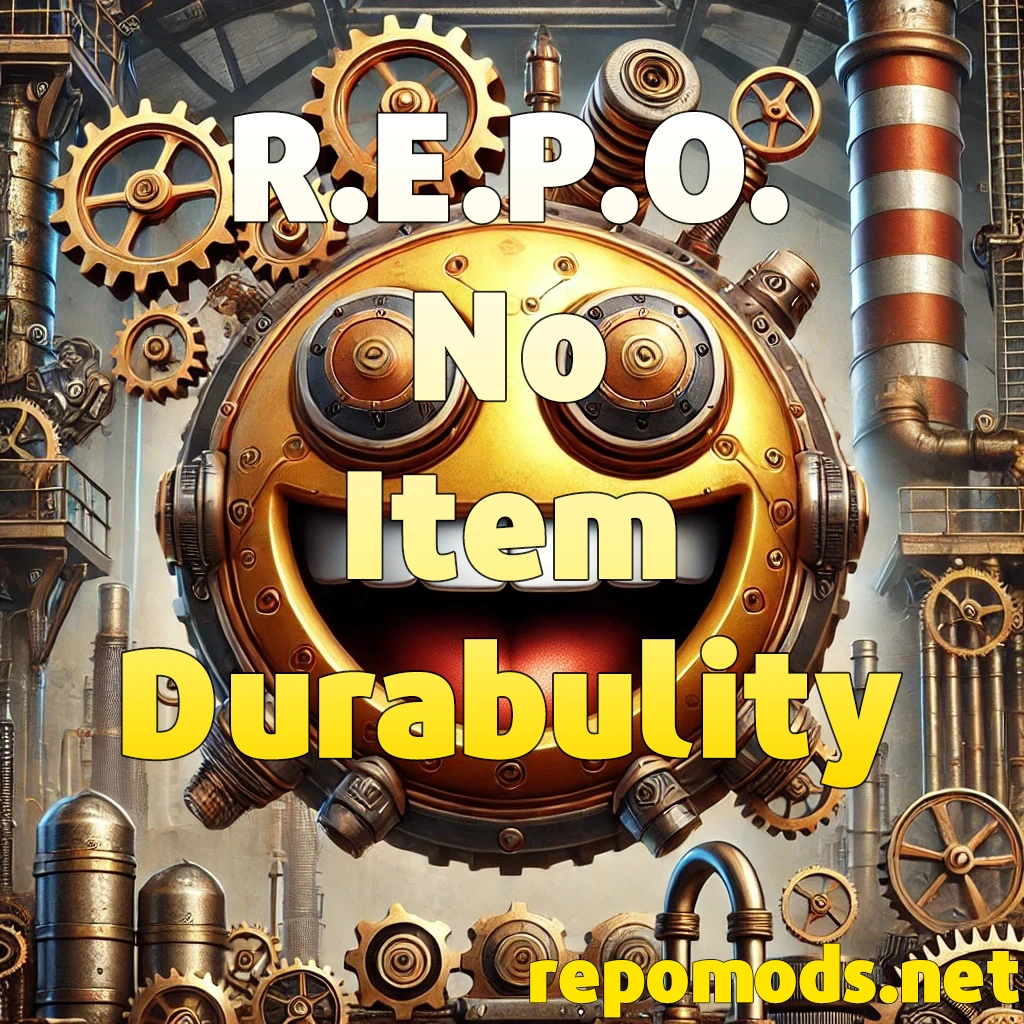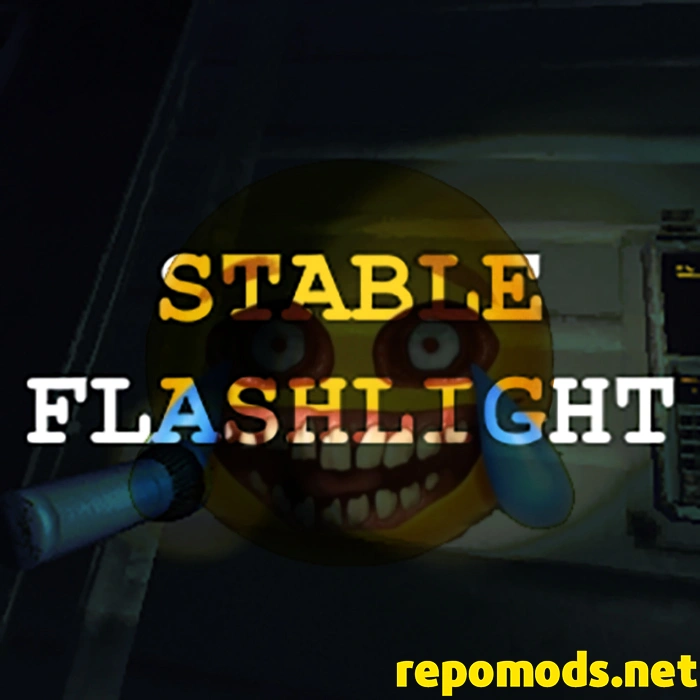MoreShopItems mod adds extra shopping shelves with more available loot for the player. It also increases item spawn rate in the shop for greater variety.
This REPO mod comes with a wide range of configurable settings, but be cautious – tweaking too much can unintentionally break item spawning in your shop. By default, everything is set up to work reliably, so unless you know exactly what you’re doing, it’s highly recommended to keep most values at their defaults.
That said, you can disable specific items entirely through the config if you don’t want them to appear. However, be warned: if you disable everything except health items or upgrades, the shop system may behave unpredictably or even stop displaying items altogether. This seems to be a limitation of the game’s item spawning logic, and unfortunately, the exact cause is unknown at this time.
Config Explanations
Max X In Shop
This setting can be misleading. It doesn’t limit the total number of a type of item across the whole shop, but rather the number of each individual item within that category.
For example:
If you set Max Upgrades In Shop = 10, that means each upgrade item (e.g., Speed, Health, Damage, etc.) can appear up to 10 times—not a total of 10 upgrades combined.
Spawn Additional Shelving
This determines whether extra shelves are spawned in the shop to accommodate more items.
⚠️ Important: This setting must be the same for all players in the session. If one player has it enabled and others don’t, it can lead to desyncs or invisible items. If you’re unsure or playing solo, it’s safe to either leave it off or fully enable it for everyone. If you just want the shelf without worrying about config syncing, it’s best to ignore this option and let the mod handle layout normally.
You can configure the mod directly in the game with REPOConfig.
Requirements
Created by GalaxyMods